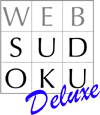
Web Sudoku Deluxe Support
|
What happens when I buy Web Sudoku Deluxe?
We send you a license code by email. This code unlocks Web Sudoku Deluxe for unlimited play on your computer. When you receive this email, select and copy your license code, then launch Web Sudoku Deluxe. Your license code is installed automatically and you're ready to go! If you cannot find the email with your license code, please check your spam or junk mail folder or contact us.
If you have your Order ID, click to retrieve your license code at any time. Otherwise, please contact us with the email address used for your order, and the approximate date of purchase.
First download Web Sudoku Deluxe to your new computer, then reinstall your license code there. If you have lost your license code, please retrieve it here using your Order ID.
You may use your Web Sudoku Deluxe license code on more than one computer, so long as it is for your personal use. Please note that Web Sudoku Deluxe for Mac is a separate product from Web Sudoku Deluxe for Windows.
Yes, and the upgrade is free. Download and install the latest version to your computer. This will replace the old version. Your license details and all other settings will automatically be transferred.
|